I’ve been fascinated with radio since I was a kid. When the first satellite, Sputnik 1, was launched in 1957, I sat in front of a big old console radio that had shortwave bands trying to figure out how I could hear the signal. I never found Sputnik’s “beep-beep” but I did hear a lot of other interesting things.
I was fascinated with stations coming in over the airwaves, and spent hours listening to the BBC, Voice of America, Radio Moscow and even the Voice of Cuba. I would send reception reports to these stations and get unique postcards back, which we called QSL cards.
My first QSL cards were from CHU Canada and WWV in Boulder, both time signal stations that transmit 24 hours a day. I still have those cards and it gives me a kick every time I see them.
I was fortunate to attend a high school that had a very active ham club. Back then, you had to pass the Morse code test and a very easy multiple-choice exam to receive a one-year nonrenewable Morse Code only Novice license. Our classes were held in the Language Lab after school. I quickly got my license.
The FCC rules were a little bizarre back then. Within a year, you had to pass a test to upgrade to a higher-class license. I upgraded in my tenth month to become a Technician class licensee, and quickly put together a Heathkit ham transceiver that allowed me to plug in a microphone and talk on the radio. And I’ve been doing that ever since.
I upgraded my license to General Class in 1976, which gave me access to many worldwide radio bands. Then, in 2014, I finally passed the highest-level license, Extra Class, in my fiftieth year as a ham.
This summer, I’ll have had a license for 60 years and I’m still just as fascinated with all things radio. Nowadays a lot of it is digital, with computers, the Internet and radios all connected in unique and interesting ways. I feel lucky to have found a hobby that has kept me interested my whole life!






 At about 1.5 inches square, it’s easy to hang a Tile on your keychain, pop one in your checkbook and stash one in your wallet or purse. Load the Tile application on your Android phone or iPhone and you’re in business!
At about 1.5 inches square, it’s easy to hang a Tile on your keychain, pop one in your checkbook and stash one in your wallet or purse. Load the Tile application on your Android phone or iPhone and you’re in business!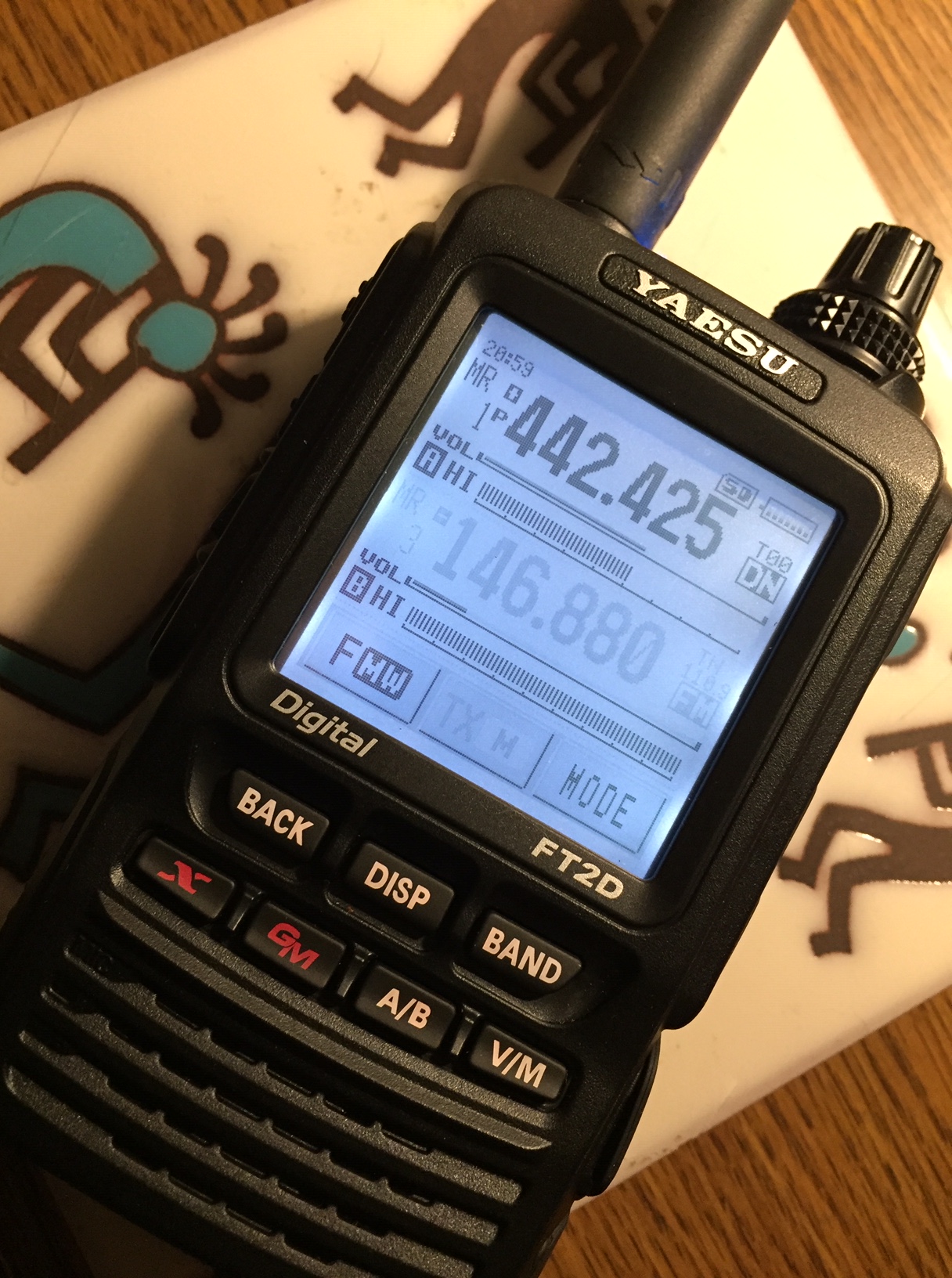 … one day without cell phone service, and a 911 system that was unreachable. Sunday June 9, a downburst thunderstorm with winds of over 70 MPH ripped through Dallas, taking out thousands of trees and knocking out power and telephone service for over 300,000 residents all day Sunday and Monday.
… one day without cell phone service, and a 911 system that was unreachable. Sunday June 9, a downburst thunderstorm with winds of over 70 MPH ripped through Dallas, taking out thousands of trees and knocking out power and telephone service for over 300,000 residents all day Sunday and Monday. I just noticed
I just noticed 

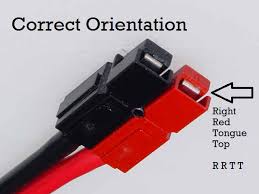 Well, the solar cable is quite large (12 AWG), and required me to use 45-amp Powerpole contacts. I’ve always used the smaller 15 and 30-amp contacts, so back to Amazon to order larger contacts.
Well, the solar cable is quite large (12 AWG), and required me to use 45-amp Powerpole contacts. I’ve always used the smaller 15 and 30-amp contacts, so back to Amazon to order larger contacts.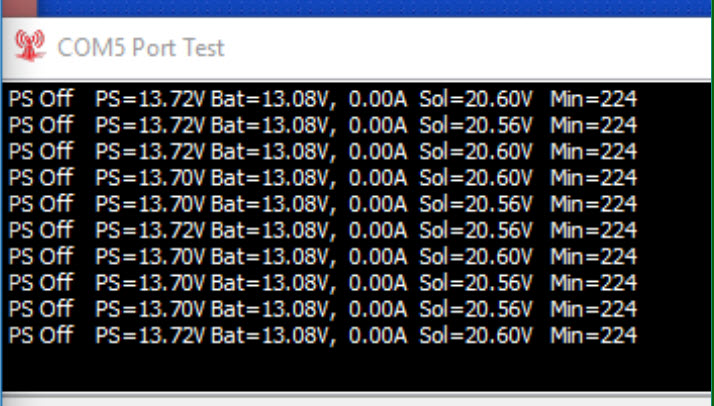
You must be logged in to post a comment.